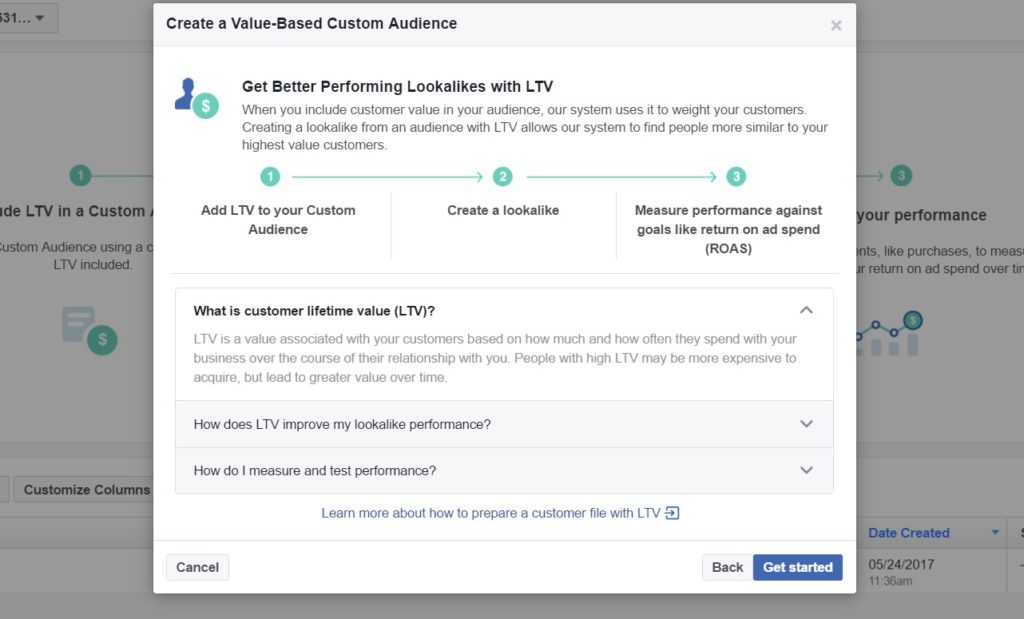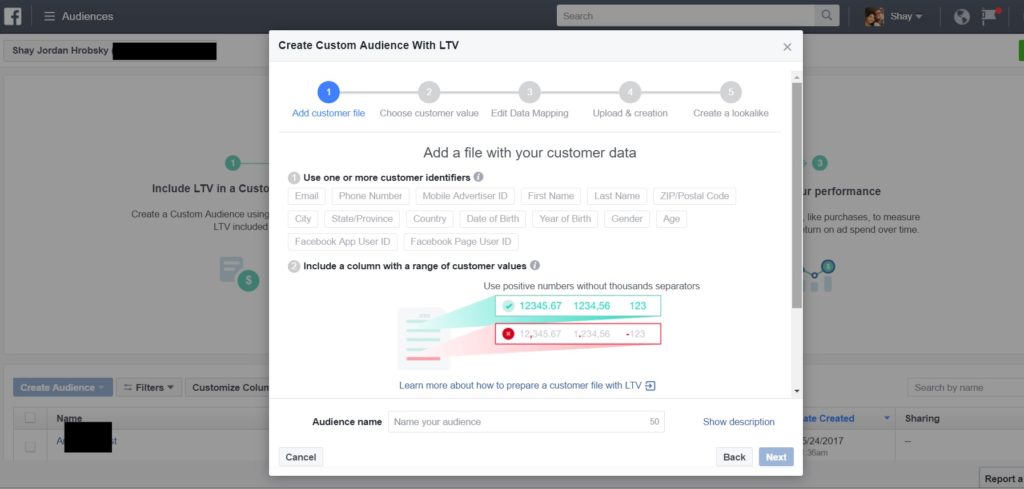I know when I first started creating Facebook Ads for clients years ago, I would get so irritated when a new change would roll out. It’s like I had just figured it out and look… things changed AGAIN.
One of the brand spankin’ new changes that I think is going to be HUGE for businesses is called the Value Based Lookalike Audience.
Now, as I’ve been reading up on this. I don’t quite have this feature yet, it sounded a bit confusing but I’ll do my best to simplify it for you (and me too).
What Is Value Based Lookalike Audiences For Facebook Ads?
Before we dive into that, let me explain how this will be hugely beneficial to us! When adding information, you can track customers by their value. This means you’ll be using info on your current customers but getting deeper into which ones are more valuable (AKA who might spend more). Instead of those who haven’t spent as much and Facebook will create lookalike audiences around this info to better assist you with your marketing needs.
Facebook explains it like this:
Customer lifetime value is a representation of the net profit you think will be attributable to a given customer over the duration of your relationship with them. You can break that value down into a few major factors:
- How often a customer makes a purchase within a typical purchase cycle
- The amount a customer spends each time they make a purchase
- How much you project a customer will spend over the duration of your relationship with them
- The potential length of a customer's relationship with you
You’ll be able to build a lookalike audience around the characteristics of your current buyers who are spending the most.
How can I upload this?
It will be done just the normal way you’d upload a custom audience.
- You’ll click to Create An Audience.
- Next, choose Custom Audience.
- Then Customer List/File.
On the next screen (when it becomes available to you), there will be a choice at the bottom that says Customer File With Lifetime Value.
You’ll upload using that option, but you’ll want to know a couple of things when you’re adding that field to your CSV file.
It will just be one of the columns on the same file and Facebook will do the rest as you upload it.
When adding the value of each customer, here are some rules that Facebook has shared:
- Don't provide ONLY your highest value customers. This won’t give enough data, so you’ll want to include a broad range. Without this range of data, Facebook won’t be able to help you distinguish an average customer from a great one.
- Don't include negative numbers to denote negative value or undesirable customers. Facebook won’t be able to decipher that info.
- If your value is in the form of a currency, make sure it's all the same currency.
- Using decimals (for cents) are okay, but don’t use any other punctuation (aka commas or separators).
This is excellent because it is going to allow you to really hone in on those with the same characteristics as your higher value customers.
How Do I Calculate My Customer Value?
This is something your CRM could do depending on what you’re using. I believe this is a field you can export with Infusionsoft and OntraPort. I’m not sure about others though… reach out to your payment processor and see what they say.
And remember, as you’re testing this, it isn’t a for sure immediate win. This is another thing to TEST and experiment with to see the type of audience they will pull for you.
As I was researching this, a couple people who wrote about it said they didn’t like how you couldn’t use the pixel for this, but I actually like it.
While a pixel is great for retargeting, I think that it could be a security issue and personal info issue. Having to manually upload makes it more secure right now and it gives us more control over info we share.
I'll be testing this feature pretty soon with a new funnel I've created. I'll give you results once I see more 🙂
Do you have this feature? How will you use this to help you build out your funnels?