It’s the never ending loop of changes with Facebook right?! But I’m really excited about this new feature. It’s all about link clicks to conversions and how that will help you create more conversions.
So last year in a training, they taught that unless you get great conversions right out of the gate, you should start with link clicks and then switch to conversions once you’ve seen more results.
This makes sense because you’re getting more eyes on your ad and more clicks to the landing page or wherever you’re sending them. HOWEVER, and this is a big one, most of the time once you switched over to conversions, the cost per conversion would normally increase.
This new feature that Facebook is rolling out to accounts right now, will help you get the best of both worlds without having to switch it over and potentially lose those conversions.
One thing Facebook did mention is that if you’re already satisfied with your numbers, you don’t need to use this feature.
This is if you’re wanting to improve your cost per conversion and so that Facebook can get enough data around people who are most likely to convert.
Facebook Ads Feature: Link Clicks To Conversions
Let’s dive into this new feature and learn about how this is beneficial to you.
Why is choosing link clicks to conversions beneficial to you?
It allows Facebook’s algorithm time to do more research and get more data around the people who are most likely to convert for your offers.
Normally it takes around 15 – 25 conversions for Facebook to get information on who is converting with your ads. They’re using this feature to do this faster and a bit better for you and your offers that you’re sharing through paid advertising.
With that said, if your adset isn’t getting at least that many, Facebook won’t be able to optimize your ads and then that’s when ads stop delivering and conversion costs go up. Hopefully that makes sense?
Why Does This Even Matter?
When you can use link clicks at the beginning, it’s allowing more people to see your offer and funnel in. Because link clicks are way more common than conversions, Facebook is able to use this data to help narrow down the audience they search to show your ads to.
I think this is why a LOT of people stop their ads BEFORE they start getting results. They leave it on for a couple of days and they think that their ads aren’t performing. However, if you haven’t had 15 – 25 conversions, Facebook is still trying to optimize the ad and find the right people to show your ad too. More delivery improves your ad set's chances of being shown to more people likely to convert. And that helps improve estimates about who else in your target audience is most likely to convert.
So basically, you’re trading cost early on (optimizing for two results is less efficient than optimizing for one) for more stable delivery. It's easier to keep delivering when optimizing for two results instead of one because there's more data.
According to Facebook, this is definitely worth it, especially if your ad would get super bad delivery without starting it with link clicks. You’d never get the data that you need to find your ideal clients. Ideally, you’ll be spending a little more up front to maximize your campaigns so you can scale them in the future. This should be the end goal when you’re running paid traffic.
Standard vs. Extended
So when you do choose to test this, you’ll have the option to choose Standard vs. Extended. But what does that even mean?
Here’s how Facebook describes each one:
- Standard: This option sets a strict end point for when we'll stop optimizing for link clicks. After 15-25 conversions, 1,000 link clicks or 7 days (whichever comes first), optimization for link clicks ends. From then on, we'll only optimize for conversions – even if that means we can't find enough and your ad set stops delivering before your budget is spent.
- Extended: This option optimizes for link clicks and conversions until we get 15-25 conversions or your budget is spent. Unlike Standard optimization, we don't stop after 1,000 link clicks or 7 days. If we never get to 15-25 conversions, we may spend your entire budget on many link clicks and few conversions.
I am testing the Standard version on one of my client’s ads right now. She’s in the fitness industry and while we had fairly okay results, they weren’t fabulous. Using this and within 24 hours we’ve gotten her cost per lead from $4 per lead down to $2.04 which is excellent!
So if your ads aren’t performing where you want them, definitely test out this new feature.
Have you started using this feature yet? Has it rolled out to you Facebook Ads Account?
PS – If you’re looking for help with your Facebook Ads, book a free consultation with me to see if we’re a good fit to work together. Book it HERE.


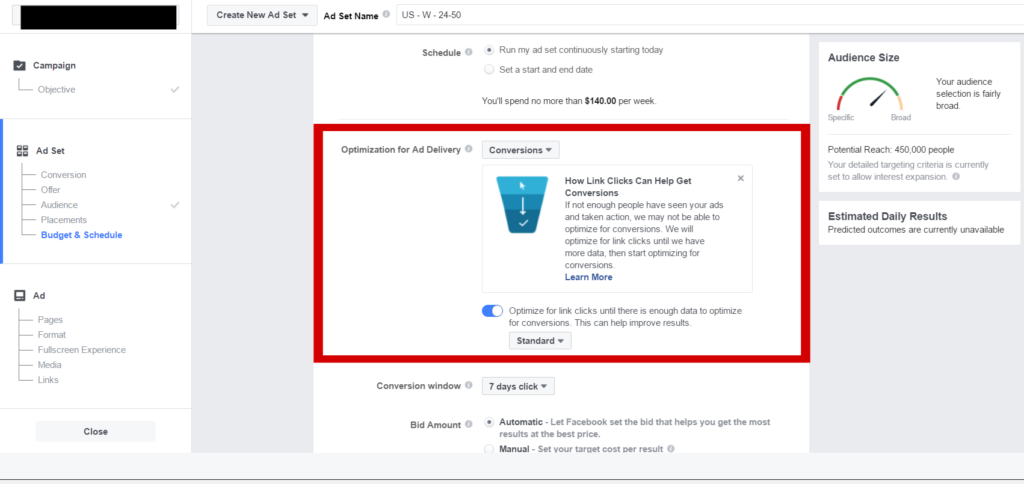
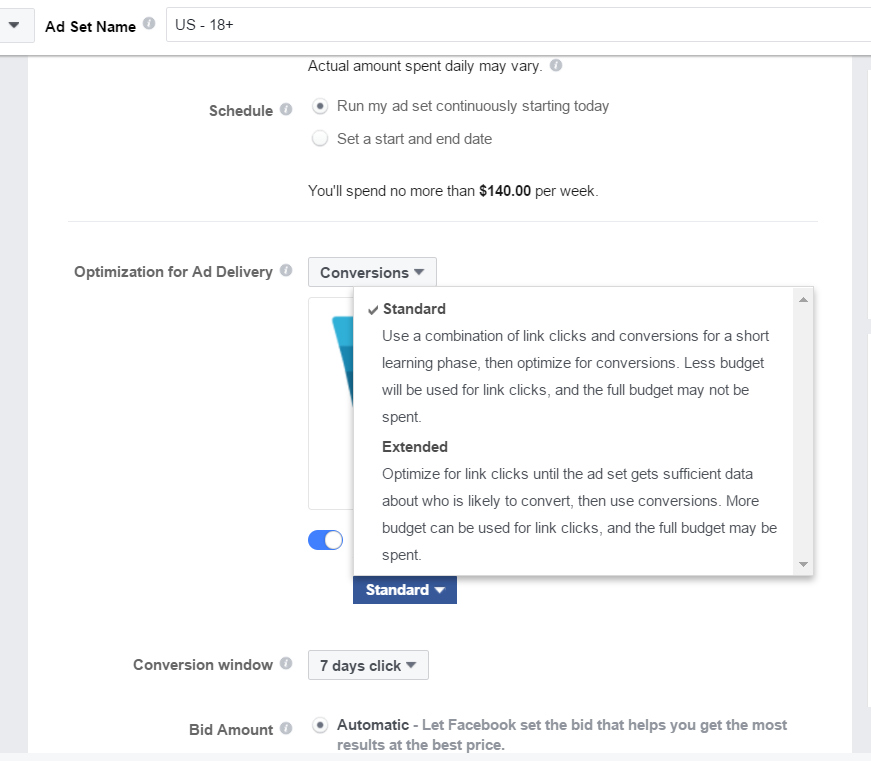



Hello, i would like to ask you if that option isn’t available any more (link cliks to conversions)? I have some problem. If your conversion campaign doesn’t have enough conversions, some facebook ads experts often propose that you first optimize your campaign for landing page views or link clikcs and later for conversions! How to do that? Just change optimization option link clicks (objective campaign conversion) to optimization option conversion (objective campagin conversion) inside existing ad set?
This is a great question Jan! Yes, you can absolutely optimize for link clicks first. You’ll want to create a new campaign once you get enough data and use the objective conversions, but you won’t able to change the current campaign’s objectives unfortunately.
Hi Shay, I am using relatively low budget of $5 (wish I could spend more haha), does link clicks ever make you get sales? Even when my conversions are relatively “zero” by any chance?
Lastly I also read an article saying atleast 100 to 500 landing page views before facebook “unlock” the conversion optimization. Is it true?
I will book that consultation. Thank you!
Hi, I have a question. When we optimize for link clicks and after collecting some data how do we set up the campaign optimized for link clicks? What target audience we set in the conversion campiagn? Do we remarket the audience who clivked ob the link or do we do interest based targeting?
It will depend on what your goal is. You can absolutely re-target people who have already clicked and turn them into a conversion campaign.